How to blog without going broke? Blogging expenses was an area of my finances that I seriously had to revisit this year. Paying down medical expenses from my heart surgery became a top priority for our family finances, and my blogging slowed down while I was recovering, so I knew some of the things I spent money on to help my blog along would have to take a back seat. Today, I thought I would share what I let go of and how it affected my blog over this year.
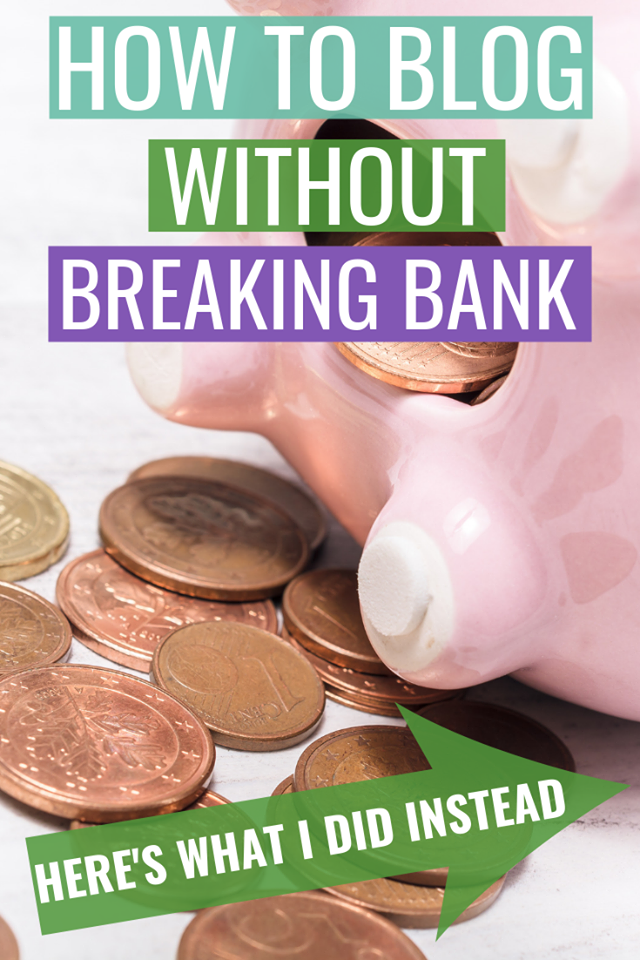
HOW TO BLOG WITHOUT GOING BROKE
In order to blog without going broke, I had to scale down. I first had to decide what I was able to do without. This was tough to do. Deep down, I didn’t want to let anything go. I had to remind myself of my goal to pay off debt. Then, I decided to at least try to do without certain things. It never hurts to try.
The first thing I had to let go of was my VA, or virtual assistant. It hurt me deeply to do this because she was so amazing. If you have a busy blog and need the extra help, I highly recommend a good VA. They can take smaller tasks off your plate. This allows more time for you to create content. Total savings- $30 a month/ $360 a year
Next, I had to think about other programs that scheduled blogging tasks. There were also programs to look up keywords for SEO purposes and other various things, like stock photography and such. The stock photography subscription was something I intended to keep, but the website was taken over by another company. Suddenly my $9.99 a month subscription turned into $30 a month. Yikes and NO THANKS! So these expenses looked like this each month:
Tailwind Subscription- $9.99 monthly/ $120 year
Stock Photo website- $30 monthly/$360 year
SEO tool- $9.99 monthly/ $120 year
Total Savings- $50 a month/$600 year
I also have to add in various blogging courses, which I have completely given up on. You can read my thoughts on all of that here. Total savings- $200 a year. (And yes, I am ashamed of this.)
Finally, filler content was beginning to be a very bad habit for me. Bloggers often purchase filler content. This can be anything from recipes, pictures, and articles written and sold by other people. It fills in the gaps when your blog needs more content and you are short on time. My personal weakness is printables and book roundups. I love offering printables and awesome graphics for a book roundup for my readers. However, I absolutely stink at making these things, so I often purchase them. I had to cut expenses, this was definitely an expense that HAD to go for me. It also made me a little lazy. I knew that if I didn’t feel like blogging, I had a printable or roundup I could add in. Total Savings- $500 a year
GRAND TOTAL SAVINGS= $1300 year
NON-NEGOTIABLES
It’s no secret that you can blog for absolutely free using sites like Blogger. I’ve been a self-hosted blog for awhile now and making the switch back to free would probably be expensive. Therefore, my monthly hosting expenses are something I won’t ever give up. I consider $10 a month a bargain and I’m satisfied with my host. Ditto for my domain name renewal, which is around $29 a year, I think? I’m also keeping my PicMonkey Royale subscription. This helps me edit photos and create pinnable images for my blog posts. It practically does all of this for me and this is another thing (graphic design) that is out of my skill set. It costs $33 a year and I use it for almost every single blog post, so it’s absolutely worth it and affordable.
TOTAL EXPENSES NOW- $182 year
WHAT I DID INSTEAD
Once I let go of those big expenses each month, I had to come up with a plan to substitute for some of these at a cheaper price. I desperately tried to participate in blog hops. I just couldn’t due to time, so I let that go. If I happened to read a blog article I liked written by another blogger, I shared it. I also shared my own content to multiple platforms when I had the time. I didn’t have content constantly being shared across my social platforms anymore. Ditto for SEO. I don’t have the time to research keywords. I’m just writing about things I want to write about and letting the chips fall where they may, traffic-wise.
I’ve also been using free or cheap stock photography websites. Photography is not my strongest area in blogging, but I’m making do and it works.
Since I don’t post as frequently, I’m not using filler content. Giving up the filler content has made me want to blog more for some reason. I also took a little blogging hiatus this summer. I feel refreshed now and the ideas are starting to come back.
THE RESULTS OF BLOGGING CHEAPLY
I’ll admit that before I let all of these awesome blogging tools and services go, I panicked a little. I wasn’t rolling in the blogging dough to begin with. It was a great little side hustle to provide the extras for our family. The thought of my blog losing traffic because I had to give up these things sent me into a little distress. Did I lose money? Yes, and I don’t care. This year my focus had to shift on recovering from a major surgery and building my strength back to be able to go back to my day job and caring for my family. I have accepted only four paying blog jobs this year. I’m completely satisfied with my work on the blog this year. If I kept all of those blog expenses, I would have LOST money blogging instead of made a little.
So how did this affect my blogging game overall? Yes, I made less money. Traffic-wise, I have seen a small dip, but nothing major at all. I have to honestly say that cutting expenses and blogging without going broke really didn’t make much of a difference. However, it sure has freed up quite a bit of time. If you have a big blog with huge traffic, getting drastic and cutting back may not be practical for your situation.
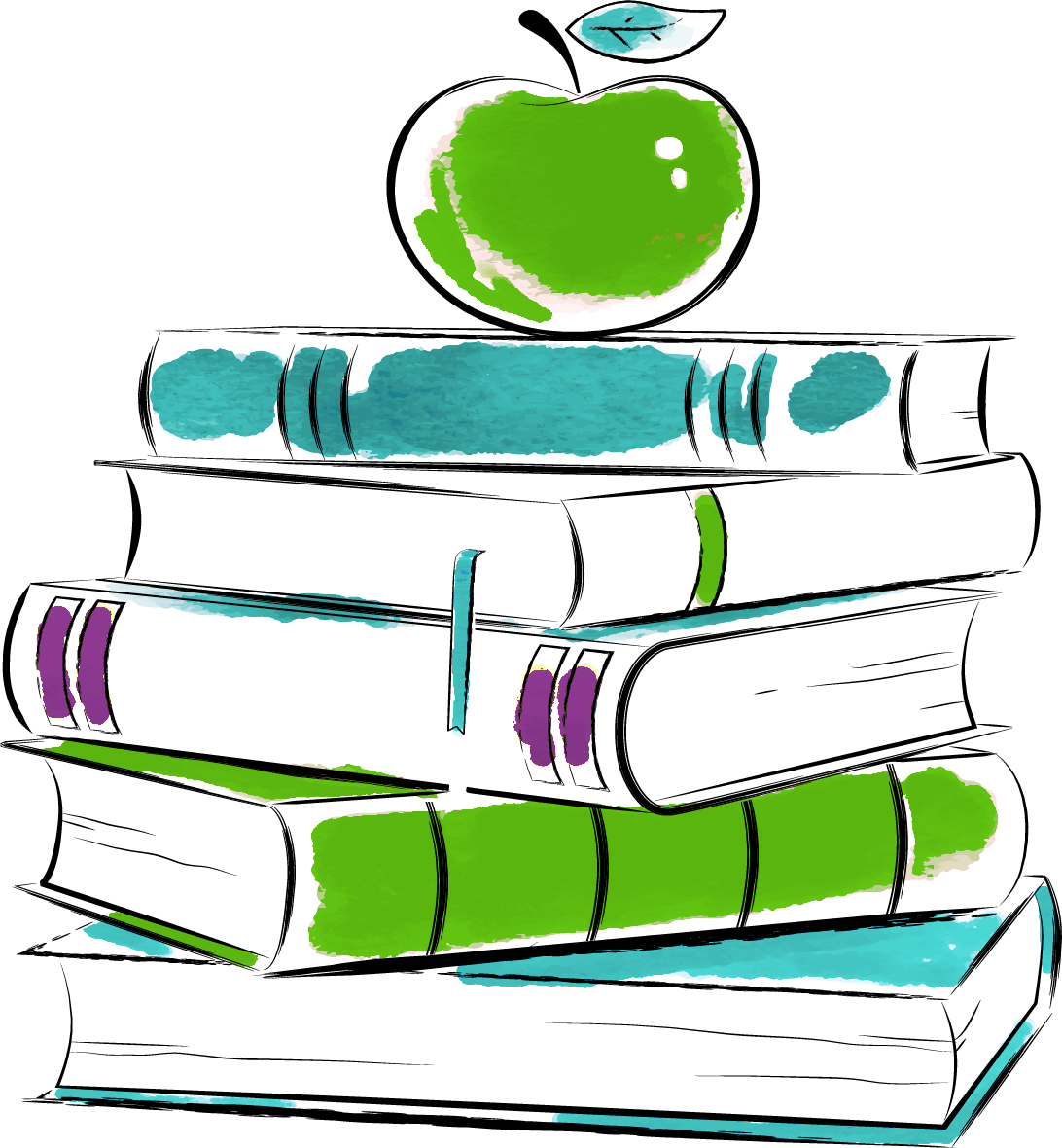
Excellent information. It can get expensive to “improve” the blog, but I am pretty much doing what you are. OH and yeah, I wasn’t happy about the photo site closing down, only to be switched to an expensive one!
These are great tips. I personally just let go of Tailwind. PicMonkey is definitely worth keeping for sure. I use Siteground for hosting and have been quite pleased with them thus far. I also have to renew my domain yearly. I do believe that hosting and domain costs are the only two expenses one needs for at least the first year (unless they grow their blogs rather rapidly.)
I just couldn’t get the hang of Tailwind and it seemed time-consuming. I also couldn’t see where it was helping me at all. I definitely agree with you about the hosting and domain expenses.
Thanks, Mandy. I did something similar. I was using various social media tools like ManageFlitter which were “only” about $10 a month but that’s $120 a year. So I cut it. I hope you’re feeling better from your surgery!
Thanks Andrew! So great of you to drop in. And yes, I am feeling SO much better. It’s amazing that I didn’t really know how BAD I felt until I got better. And yes, it just makes sense to trim those extra expenses!
This is great info. I know for me I spend way to much a month on subscriptions and such for things, that I really don’t need. I need to take a look now in Jan at all I pay for and streamline somehow.
And, I didn’t know about your heart surgery. How are you doing after that ?
Hey Sheila! Doing great and feeling so much better, thanks! Yep, I definitely had to trim the expenses to save my sanity and my budget. Hope you can find some ways to cut your expenses, too!
Great information.
Keep sharing with us.
Thank you!! Thanks so much for stopping by!