Imagine being able to fight spam, choose a winner for your blog giveaways, and improve your blog’s SEO all with one click of a button. If you’re using WordPress for your blogging platform and you haven’t implemented plugins into your blog, you’re really missing out on some great time-saving secrets of blogging.
What exactly is a plugin? A plugin is an extension you can download and insert into your blog to make it do almost anything you can imagine. There are plugins to fight spam, as I mentioned above, manage you social networking from your blog, and manage your comments section of your blog. If you can think of anything you’d like your blog to do better and faster, there’s probably a plugin for that.
The WordPress Plugin Directory is filled with over 10,000 plugins. Once you’ve found a few you like, I’ve found it easier to go directly to your Admin panel in WordPress, click on “Plugins” in your sidebar, and search and install from there. Once you find a plugin you like, you can click “Install Now” and it will begin doing the download. You will then see a message that looks like this:
Downloading install package from http://downloads.wordpress.org/plugin/broken-link-checker.0.9.6.zip…
Unpacking the package…
Installing the plugin…
Successfully installed the plugin Broken Link Checker 0.9.6.
Actions: Activate Plugin | Return to Plugin Installer
You will then click on “Activate Plugin” and you should be good to go. Some plugins might require some extra tweaking, such as putting in information you want tracked, but they will also display instructions for doing that easily.
Below are six plugins I am currently using to make my blog work better for me. Some of these may not apply to what you need for your blog, but some are pretty basic that every blogger can benefit from.
Akismet– If you have a big problem with spambots leaving spammy comments on your blog, Akismet is great for catching any comment it recognizes as Spam and holding it in a folder until you have time to go through and take a look and delete them. Suggestion: If you hold giveaways on your blog, you will want to check your comment folder regularly. Sometimes giveaway entries end up there in spam and you don’t want to lose those entries.
And The Winner Is– If you hold giveaways regularly on your blog, this is a fantastic plugin for choosing a winner. All you have to do is install this and the next time you make a post, be sure and mark the box to the side of your admin panel that it’s a giveaway post and how many winners will be chosen. Once your giveaway is over, simply click a button on this plugin and your winner is picked for you.
WP-Ban– If you’re trying to rid yourself of online trolls and spammers, WP-Ban can ban their IP addresses from seeing your blog. It’s not always 100% effective, but if they have a static IP it can be very useful for preventing anyone you don’t want to have access to your blog from reading and commenting. I haven’t had to use this feature yet, but I’m glad it’s there if I ever need it.
CommentLuv– CommentLuv is a plugin that will visit the site of anyone who leaves a comment on your blog and post a link to their most recent post at the bottom of the comment they leave. This is just a nice way of giving a link back to someone and showcasing their last post in case someone else may be interested in reading it.
Share This– This plugin will insert social network icons at the bottom of each post so readers can share your post via Twitter, Facebook, StumbleUpon, Digg, and Email. You can see mine at the bottom of this post. I think they look pretty sharp and just make sharing super easy for your visitors.
Disable Check Comment Flood– Again, if you hold giveaways on your blog, this is another great plugin to make entering more user-friendly for your readers. If people try to enter your giveaway through several different ways of entering, they will start seeing a message telling them they are posting comments to quickly and to wait. This plugin will make that message go away and help them enter your giveaways much quicker.
The above plugins are the ones I use most often, but they’re definitely not the only ones I use. There are so many more plugins out there to fit any blog’s needs and they’re worth checking out to make blogging easier for you and your readers.
I have read online recently that more plugins might make your site run slower and impact the way Google crawls your site for indexing purposes, so you might want to keep them at a bare minimum if you’re worried about page rank and indexing stats.
I’d love to hear what plugins you use on your WordPress blog and what they do to make blogging easier for you.

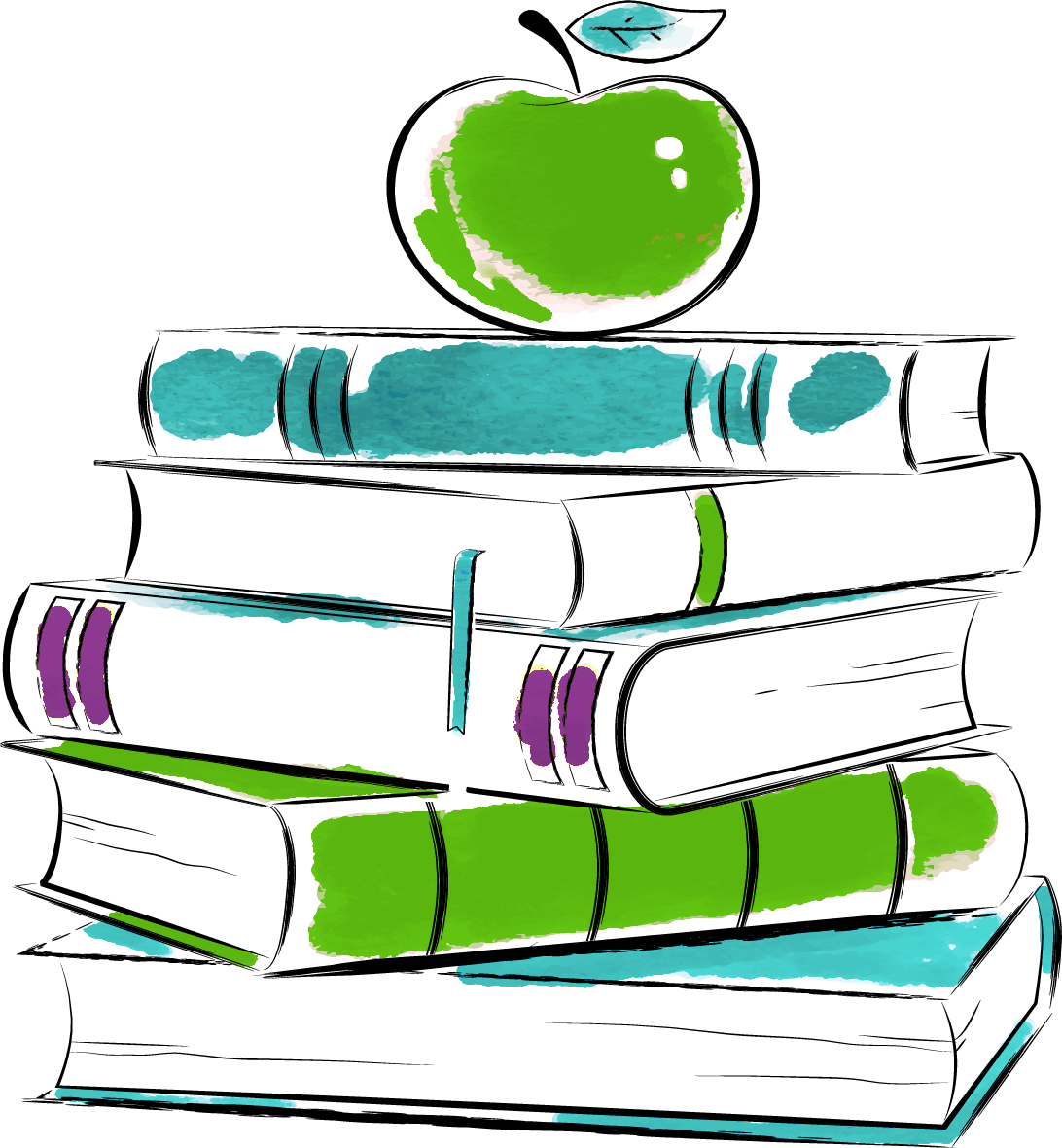
I need to check the Winner is plug-in. I can ban IP’s from my blog, but some of these spamsters are clever. Multiple IP’s leaving comments all leading to the same link. I have to put in the link title in my banned area to catch them all. I then have to check my spam folder regularly to make sure a good comment didn’t accidentally get put into spam.
I use 4 out of the 6 on my own blog.
I use a different spam filter & Sexy Bookmarks for social share buttons.
great list! I love that ‘Winner’ plugin – wish I had it 2 years ago when I used to do more giveaways!!
You forgot the XML Sitemaps plugin. It helps your SEO by sending a site map to Google.
I need to send you my list of plugins. LOL
Yeah I have like 20 of them too its nuts! But I do have all 6 of these!
Great list, thanks!
I had no idea the more plug ins you have it can slow down your site. Geezs last time I checked I had over 26 of them. It is like an addition ! Guess I will go through them today and see what I don’t use and do use !
Great post:)